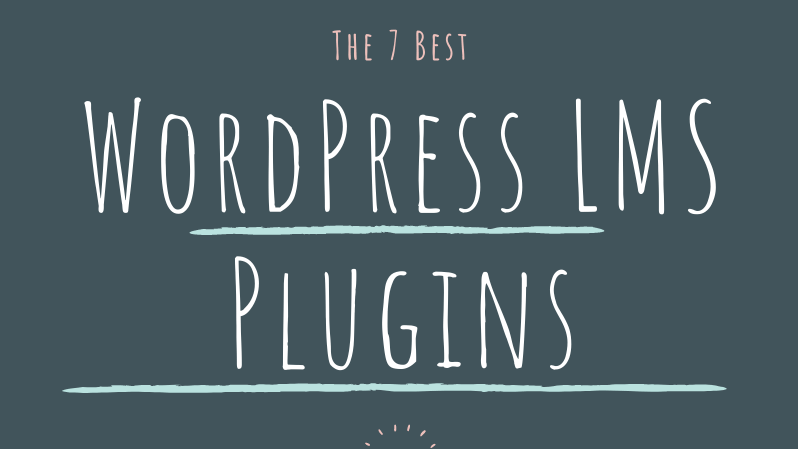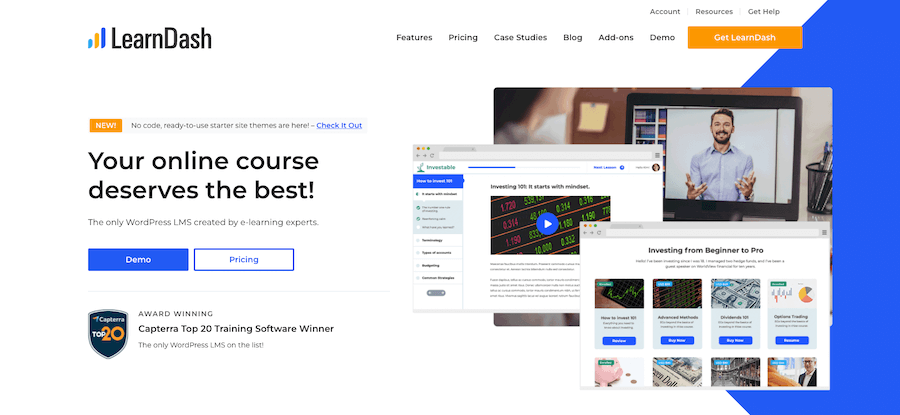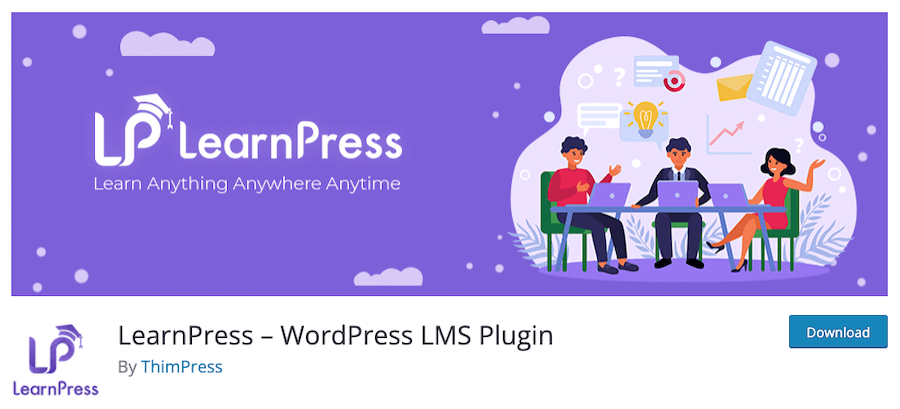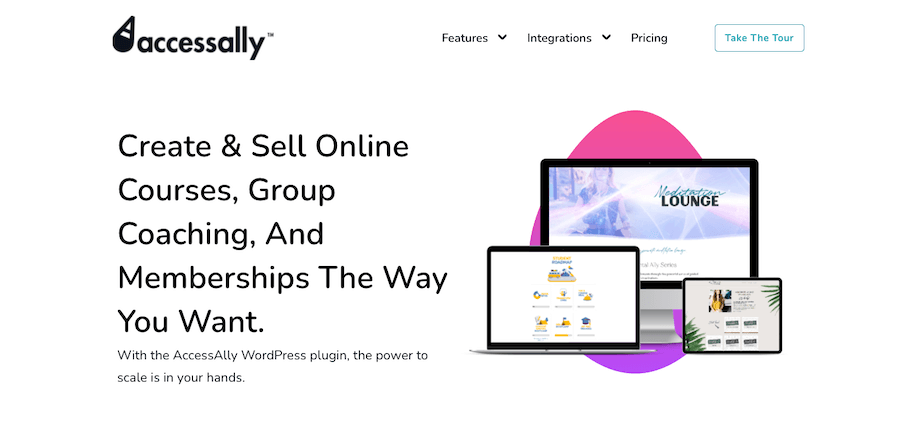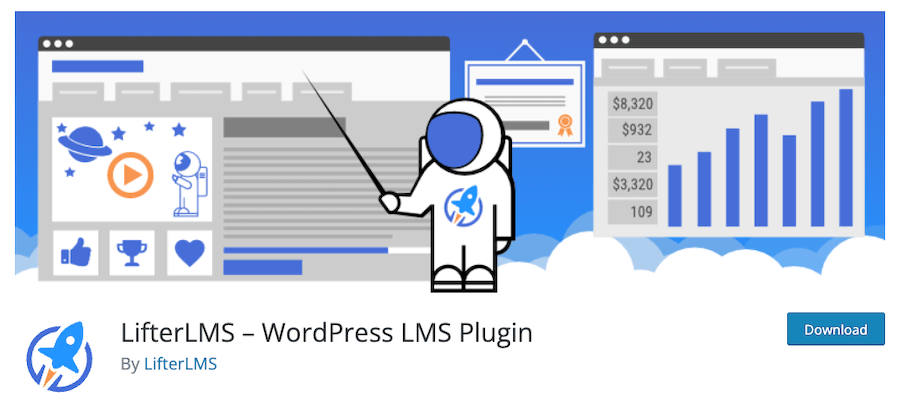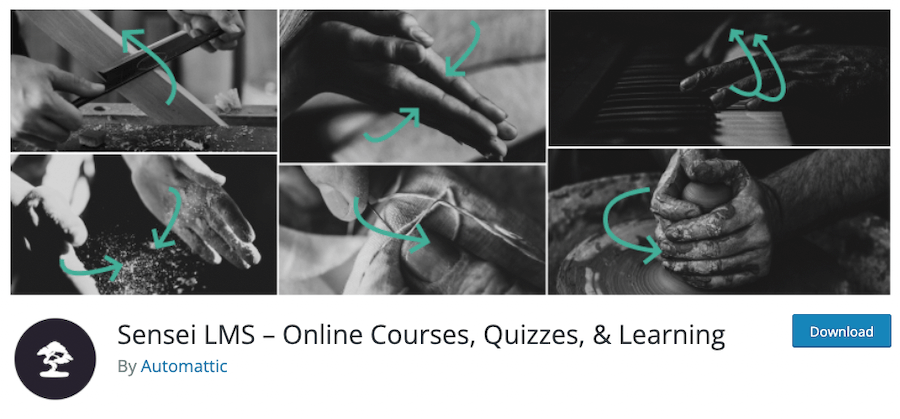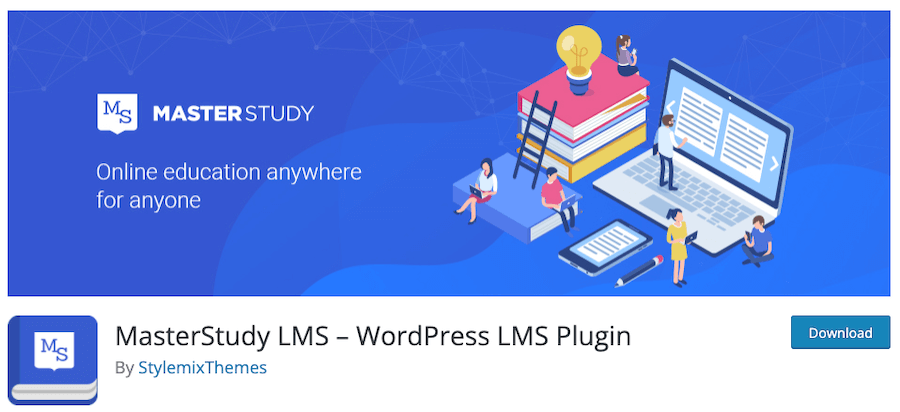The online learning industry is booming and with good reason. You can learn practically any skill from the comfort of your own home. This means you can learn on your own time and fit classes into your schedule.
But aside from learning new skills and mastering various topics, there’s another reason why the online industry is so popular. If you’re knowledgeable about something, you can create a course about it and sell it online.
In other words, creating an online course allows you to create a revenue stream that can boost your income. In some cases, it can even replace your full-time income from your day job.
There are many websites out there that will let you upload your course and sell it online. They’re appealing because they already have an established market base. But the problem with these sites is that they take a cut of your sales. As such, the best option is to host the course on your WordPress website.
While this may seem daunting, in reality, all you need is a robust WordPress LMS plugin. LMS stands for Learning Management System and with an LMS plugin, you can create lessons, upload course materials, add quizzes, and even award your students with certificates of completion.
In this post, we’ll share what you need to look for in a WordPress LMS plugin as well as share the 7 best WordPress LMS plugins to help you build the best online course. We’ll also help you decide which of those plugins is the best choice for you.
Table of Contents:
What To Look For In A WordPress LMS Plugin
LearnDash
LearnPress
AccessAlly
LifterLMS
Sensei LMS
Tutor LMS
MasterStudy LMS
What About SCORM and xAPI Compliance?
Which WordPress LMS Plugin Is Right For You?
Final Thoughts
What To Look For In A WordPress LMS Plugin
-
Before we dive into the top WordPress LMS plugins, let’s take a look at the essential features your LMS plugin should have.
- Course creation — naturally, the most important feature a WordPress LMS plugin should have is the ability to add your course content. Ideally, it should support the ability to add audio and video. PDF files, and more.
- Content dripping — this feature allows you to release the contents of your course over some time. Great if you want to release a course before you’re done building it. This allows you to gauge the interest in your course as well as get feedback from your students as you’re building the course.
- Student management — it’s essential that your WordPress LMS plugin makes it easy to see how many students have enrolled in your courses as well as manage their course access, payments, and more.
Quizzes, tests, and incentives — features such as these will help your students test their knowledge. They will also help you understand how effective your course is. In addition to that, incentives such as badges or certificates of completion can serve as great motivation for your students to finish and implement the course. - Course progress — make it easy for your students to know how far they’ve come in the course and how many lessons are left.
- Homework options — if you need to grade your students, this feature will help you assign homework and grade it with ease. This feature is great if you’re using an LMS plugin for an educational facility.
- Support for various payment gateways — it’s important that your plugin integrates with a reliable payment gateway. This will make it easier for you to accept a variety of payment methods which can increase your conversion rate when it comes to course sales.
- Integration with forum or community plugins — with this feature, you can provide your students with a community where they can engage in a discussion. This can boost student engagement and you can even have regular “office hours” to provide extra support to your students.
- Integration with a page builder plugin — most LMS plugins will work with any WordPress theme. However, it’s a plus if they integrate with a page builder plugin as this gives you greater flexibility in building out your course area without having to change your themes.
- Integration with popular e-learning authoring tools like Storyline, Rise, Captivate & more — most LMS plugins do not support uploading content from authoring tools. You’ll need to use a plugin like elearningfreak to upload your published SCORM and xAPI content to WordPress.
Now that we’ve covered the most important features, let’s take a look at the best WordPress LMS plugins on the market.
LearnDash
First up on our list is LearnDash. This is a well-known and popular WordPress LMS plugin with a robust feature set. What sets it apart is the fact that it was developed by e-learning experts. In other words, you’re getting features backed by years of experience working in the learning sector. As such, it’s no wonder that LearnDash is used by Fortune500 companies as well as major universities.
Because of this extensive e-learning experience, you can find all the key features discussed above in LearnDash. Designed to maximize content delivery, LearnDash allows you to add various content types in a structured and logical way.
This includes images, videos, audio, SWF files, HTML5, SCORM, xAPI, and more. However, keep in mind that a third-party integration will be needed for the SCORM and xAPI. elearningfreak uploads and tracks xAPI content. It also supports displaying SCORM content..
Each course consists of sections, lessons, and topics to maximize course completion by your students. And thanks to quizzes, assignments, and certificates, your students can easily test their knowledge and get rewarded for their efforts.
You can create unlimited courses and enroll unlimited students with the LearnDash plugin as well as create your very own branded course portal for your students.
Aside from the above, LearnDash comes with the following key features:
- Drag and drop course builder that makes it easy to create your course
- Support for content dripping so you can release your course content over time
- You can create multi-tier courses and split them into paths for beginners and more advanced users. Each lesson can have its quiz, independently of the other tiers
- Built-in forums so you don’t have to worry about integration with a third-party plugin
- Sell your courses as a one-time purchase, offer a payment plan, bundle them with other courses, or add it as a part of a membership
- You can easily manage your students, get detailed activity reports, and grade your students
As far as pricing goes, LearnDash comes with a 15-day money-back guarantee. It doesn’t have a paid plan but you can sign up for a demo to see first-hand how powerful this plugin is.
Pricing plans start at $159/year for the Basic Package which allows you to install the plugin on a single site. If you have more than 1 website, you can opt for the Plus Package priced at $189 for 10 websites, or the Pro Package priced at $329 for 25 websites.
LearnPress
LearnPress is a robust LMS plugin for WordPress that can be downloaded for free from the official repository. Similar to LearnDash, it has a drag and drop course builder which simplifies course creation. You can create unlimited courses and add images, video or audio files, text, and more to create a comprehensive, multimedia course.
In addition to that, you can create quizzes to accompany your lessons and allow your students to test their knowledge.
Another interesting feature is the fact that you can use LearnPress to create a Udemy clone. In other words, it’s easy to create an online course platform where other course creators can sell their courses.
In addition to that, LearnPress supports WordPress multisite installations so if that’s the type of functionality you need, this plugin is worth looking into.
LearnPress also includes the following features:
- One course can have multiple instructors
- You can set up course payment options as a one-time purchase, subscription, or flexible payment plans
- Give potential students a taste of what’s covered in the course with a preview module
- Integrates with WooCommerce, BuddyPress, Elementor, and many other WordPress plugins including elearningfreak
- There are numerous paid and free addons that make it easier to add even more features to your course website. These include course wishlist, reviews, offline payment support, fill-in-the-blank questions, and more.
- You can create quizzes and award your students badges and points for completing lessons and modules in your course
- Content can be released all at once or gradually with content dripping.
As you can see, LearnPress offers a great number of features even on the free version. This makes it a great choice if you’re just getting started selling courses.
When it comes to pricing, the core plugin is free. However, be aware that the free version of the plugin has limited support. That said, you can purchase an all add-on bundle for $249/year which also gives you access to their premium forum support. It’s also worth mentioning that you can purchase individual add-ons and the price for those starts at $29/year.
AccessAlly
AccessAlly claims to be the leading WordPress LMS plugin with a robust set of features that will help you scale your business. The plugin aims to help you sell more as well as engage your students more to create the best possible learning experience. AccessAlly was founded by Nathalie Lussier and I’m actually a really big fan of hers. My communications with her have always been delightful. Learn more about her here.
The plugin allows you to easily add courses, modules, lessons, and use quizzes and other features so your students can evaluate what they’ve learned. In addition to that, it also offers various gamification features, including award badges, a point system, leaderboards, choose your own adventure, and more.
AccessAlly has several features that set it apart from its competitors. For starters, if you opt for their Pro plan or above, you can get regular TuneUp calls that will help you optimize your course. Secondly, they offer the ability to set up abandoned cart recovery sequences so you can recoup lost sales.
Lastly, you can offer course upsells and create login links that allow students to log in without needing a password.
Here are the core features that are included in AccessAlly:
- Create courses that can be released on a dripped schedule or all at once
- Sell courses for a one-time payment, as a subscription, or offer a flexible payment plan
- Integration with Quaderon to facilitate tax compliance and tracking
- Students can easily track their progress as well as bookmark where they’ve left off in the course
- You can enroll students in multiple courses at once
- Robust features that allow you to pause and resume or even skip payments
- Integration with popular email marketing platforms such as ActiveCampaign, Mailchimp, ConvertKit, and others
- Integration with Zapier so you can connect your course website with thousands of other tools
It’s worth mentioning that AccessAlly is not SCORM compliant so you’ll need a third-party tool for this integration.
AccessAlly is a premium plugin. It doesn’t have a free version but it does offer a demo site where you can experience all of its features. Paid plans start at $99 per month or $82/mo if you opt for yearly billing.
LifterLMS
LifterLMS is another popular WordPress LMS plugin that can be downloaded from the official plugin repository. More than 4 million course enrollments are powered by LifterLMS. 🤯
Similar to LearnPress, the core features of LifterLMS are free. This means you can easily create a course if you’re just getting started. Alternatively, it’s also a good way to try out the core functionality and see if it meets your requirements.
When you install and activate LifterLMS, you’ll have all the features necessary to build a course, motivate your students with gamification features, and even sell your course using the membership model.
The nice thing about LifterLMS is that it integrates with all WordPress themes that adhere to the coding standards as well as popular WordPress plugins. This includes WooCommerce, AffiliateWP, Elementor, and others.
LifterLMS integrates with not only every well-coded WordPress theme but also all the major WordPress page builder plugins and other popular plugins such as WooCommerce, AffiliateWP, and more. On top of that, LifterLMS integrates with Zapier which means you can connect it with thousands of other apps.
LifterLMS includes the following features:
- Create rich multimedia lessons and offer quizzes to test your student’s knowledge or make certain courses a prerequisite for other courses
- Release course content all at once or gradually with content dripping
- Students can see their profile and track their progress using the intuitive front-end dashboard
- Support for multiple files throughout the course including worksheets, audio files, PDFs, and more
- Built-in discussion area that allows students and instructors to leave comments
- Create private coaching areas and allow students to engage with each other on forums
- Display course reviews and testimonials to encourage more enrollments
- Support for a plethora of payment options such as one-time, subscription, course bundles, and payment plans
Unfortunately, like the other plugins on this list, SCORM support is available only through third-party integration.
As mentioned earlier LifterLMS is free to download. However, this only gives you access to the core features. If you want more advanced options such as support for additional payment gateways or email platforms, you’ll need to invest in a paid addon.
You can purchase individual add-ons for $120/year or you can invest in the all add-on bundle that will cost you $360/year. There’s also an Infinity plan that allows you to use the plugin on an unlimited number of websites. This option costs $1200/year.
Sensei LMS
From the creators behind WordPress itself, comes Sensei LMS. This is a free plugin that not only integrates with WooCommerce but it also works with any WordPress theme. In other words, you don’t have to worry about needing to change up your website design.
What sets Sensei LMS apart is its simplicity. While it does offer all the necessary features to build out a course complete with lessons and quizzes, it doesn’t have an overwhelming amount of features. This makes it a perfect choice if you need something straightforward or if you just want to test if selling courses is for you.
The caveat is that with the free version of the plugin, you can only offer free courses. In other words, if you want to make money from your course, you’ll need to invest in the premium version of the plugin.
Here’s what Sensei LMS has to offer in terms of features:
As mentioned earlier, if you want the ability to monetize your courses, you’ll need the premium version of Sensei LMS. The price for the premium version is $149/year.
Tutor LMS
TutorLMS touts itself as the most robust free LMS plugin for WordPress. One of its notable features is the drag and drop frontend editor that allows you to easily build your course.
Aside from that, you’ll find all the important features within the Tutor LMS plugin. You can create unlimited courses and lessons. While Tutor LMS supports the ability to add text, video, and audio content, it doesn’t have built-in support for SCORM so you’ll need to rely on a third-party integration to make that happen. Guess what plugin can handle that? elearningfreak?
You can also add interactive quizzes that allow your students to test their knowledge. In addition to that, you’ll get access to analytics that you can use to evaluate how well your students are doing as well as how effective your course is.
It’s worth mentioning that Tutor LMS integrates with WooCommerce and Easy Digital Downloads. Plus, you can offer preview lessons to generate more enrollments for your course.
Here’s a look at the key features that are included in Tutor LMS:
Similar to LearnPress, you can use Tutor LMS to create a course marketplace. In other words, you can allow others to sell their courses through your website.
Tutor LMS is free to download but it does have a paid version if you’re looking for more advanced features such as multi-instructors and support for WooCommerce subscriptions. The paid version starts at $149/year.
MasterStudy LMS
The last plugin on our list is MasterStudy LMS. This is a relatively young plugin on the LMS scene but that doesn’t mean it’s lacking in features. On the contrary, MasterStudy LMS is quite robust.
It offers all the features you need to create courses, add lessons, and engage your students with interactive quizzes. The plugin works with any WordPress theme and you can even create a Udemy clone.
Course creation is easy thanks to the WYSIWYG interface that allows you to instantly see your course as you’re building it. You can also set up courses with multiple instructors.
In terms of key features, here’s what MasterStudy has to offer:
As far as pricing goes, you can download the core plugin for free but bear in mind it comes with limited features. Pro plans start at $54.99/year for a single site.
What About SCORM and xAPI Compliance?
As you may have noticed, the plugins on this list are not SCORM or xAPI compliant. If that’s the feature you need, you’ll need a third-party integration. That’s where elearningfreak comes in. elearningfreak is a standalone LRS solution that works with the best WordPress LMS plugins to help you easily add your course contents into any of the LMS plugins.
All you need is a zip file of your course contents and a copy of elearningfreak installed on your website. You can create a new page on your site, drop your zip file into the post, and the plugin will take care of the rest.
It works with all of the plugins on this list as well as other WordPress LMS plugins and advanced course creation tools such as Articulate Rise, Storyline, Studio, Captivate, Lectora, Camtasia, and more.
When it comes to pricing, if all you need is simple import options, you can download the free version from the official repository. Alternatively, if you need advanced features or if you want to use it as an LMS plugin, you can opt for the paid version. Pricing starts at $99/year.
Which WordPress LMS Plugin Is Right For You?
So now you know what the top WordPress LMS plugins have to offer. But which plugin is best for you?
If you’re looking for a free plugin that doesn’t skimp out on the features, try Tutor LMS as it offers a decent set of features without the high cost. If you’re not sure if you want to sell courses, you can use Sensei LMS to offer free courses.
But if you need a robust feature set and you don’t mind paying for premium features, LearnDash, LifterLMS, or AccessAlly are all good choices.
Finally, if you want an easy-to-use plugin with a decent set of features but without a high price tag, LearnPress or MasterStudy LMS are solid options.
And don’t forget, with built-in xAPI support, elearningfreak is a standalone LRS that complements the best WordPress LMS’s in the world. While elearningfreak may be the only WordPress LMS or LRS you need, we make it easy to get your e-learning content into LearnDash, LifterLMS, Master Study LMS, Sensei LMS, LearnPress, memberpress, Tutor LMS, MasterStudy LMS, Masteriyo, Tutor LMS, CLUEVO LMS, Namaste! LMS, accessally & more!
Final Thoughts
And there you have it. You should have a clear picture of what to look for in a WordPress LMS plugin as well as understand what the best of them bring to the table. The only thing left to do now is to pick one and start building out your course. Good luck!